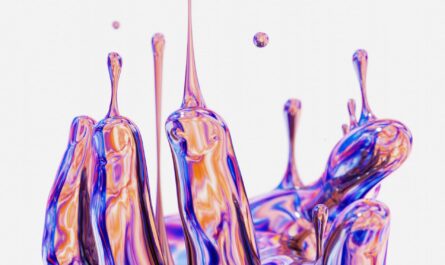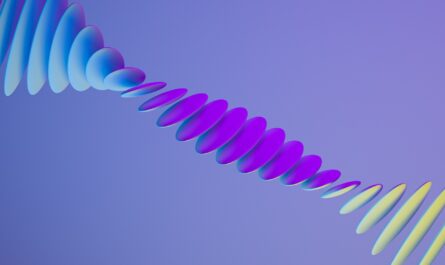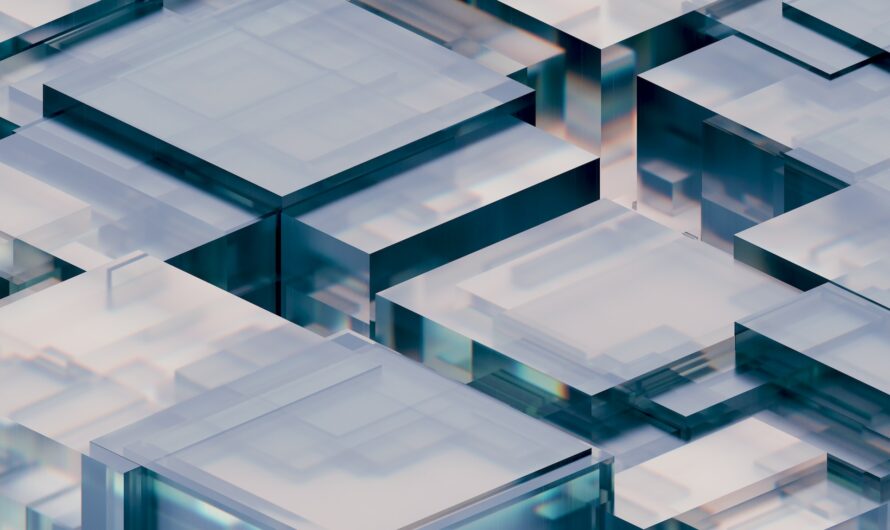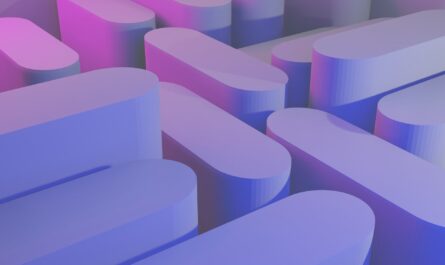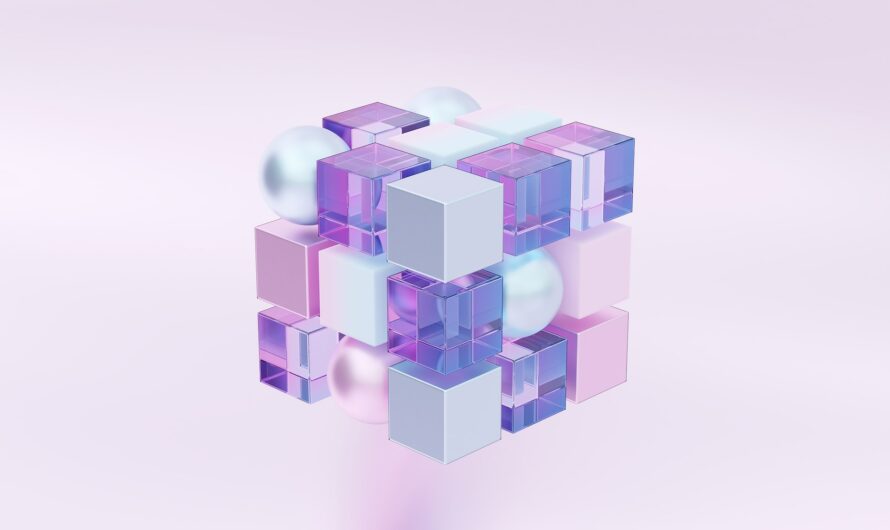In this article, we’ll show you how to add custom tooltips to html elements using Bootstrap. Below are examples for adding tooltips with CSS and JavaScript. Bootstrap uses CSS3 for animations and bs-* data attribute for local storage. Content for this tutorial is licensed from Bootstrap Docs under the CC BY 3.0

Installing bootstrap into your webpage
The quickest way to install bootstrap is using CDN.
<!-- Latest compiled and minified CSS --> <link rel="stylesheet" href="https://cdn.jsdelivr.net/npm/bootstrap@3.3.7/dist/css/bootstrap.min.css" integrity="sha384-BVYiiSIFeK1dGmJRAkycuHAHRg32OmUcww7on3RYdg4Va+PmSTsz/K68vbdEjh4u" crossorigin="anonymous"> <!-- Optional theme --> <link rel="stylesheet" href="https://cdn.jsdelivr.net/npm/bootstrap@3.3.7/dist/css/bootstrap-theme.min.css" integrity="sha384-rHyoN1iRsVXV4nD0JutlnGaslCJuC7uwjduW9SVrLvRYooPp2bWYgmgJQIXwl/Sp" crossorigin="anonymous"> <!-- Latest compiled and minified JavaScript --> <script src="https://cdn.jsdelivr.net/npm/bootstrap@3.3.7/dist/js/bootstrap.min.js" integrity="sha384-Tc5IQib027qvyjSMfHjOMaLkfuWVxZxUPnCJA7l2mCWNIpG9mGCD8wGNIcPD7Txa" crossorigin="anonymous"></script>
Bootstrap default tooltips
The HTML code below positions bootstrap tooltips in different places around the element including top, right, bottom, and left.
<button type="button" class="btn btn-secondary" data-bs-toggle="tooltip" data-bs-placement="top" title="Tooltip on top"> Tooltip on top </button> <button type="button" class="btn btn-secondary" data-bs-toggle="tooltip" data-bs-placement="right" title="Tooltip on right"> Tooltip on right </button> <button type="button" class="btn btn-secondary" data-bs-toggle="tooltip" data-bs-placement="bottom" title="Tooltip on bottom"> Tooltip on bottom </button> <button type="button" class="btn btn-secondary" data-bs-toggle="tooltip" data-bs-placement="left" title="Tooltip on left"> Tooltip on left </button>
Bootstrap HTML Tooltips
The HTML code below allows HTML within the tooltip content.
<button type="button" class="btn btn-secondary" data-bs-toggle="tooltip" data-bs-html="true" title="<em>Tooltip</em> <u>with</u> <b>HTML</b>"> Tooltip with HTML </button>