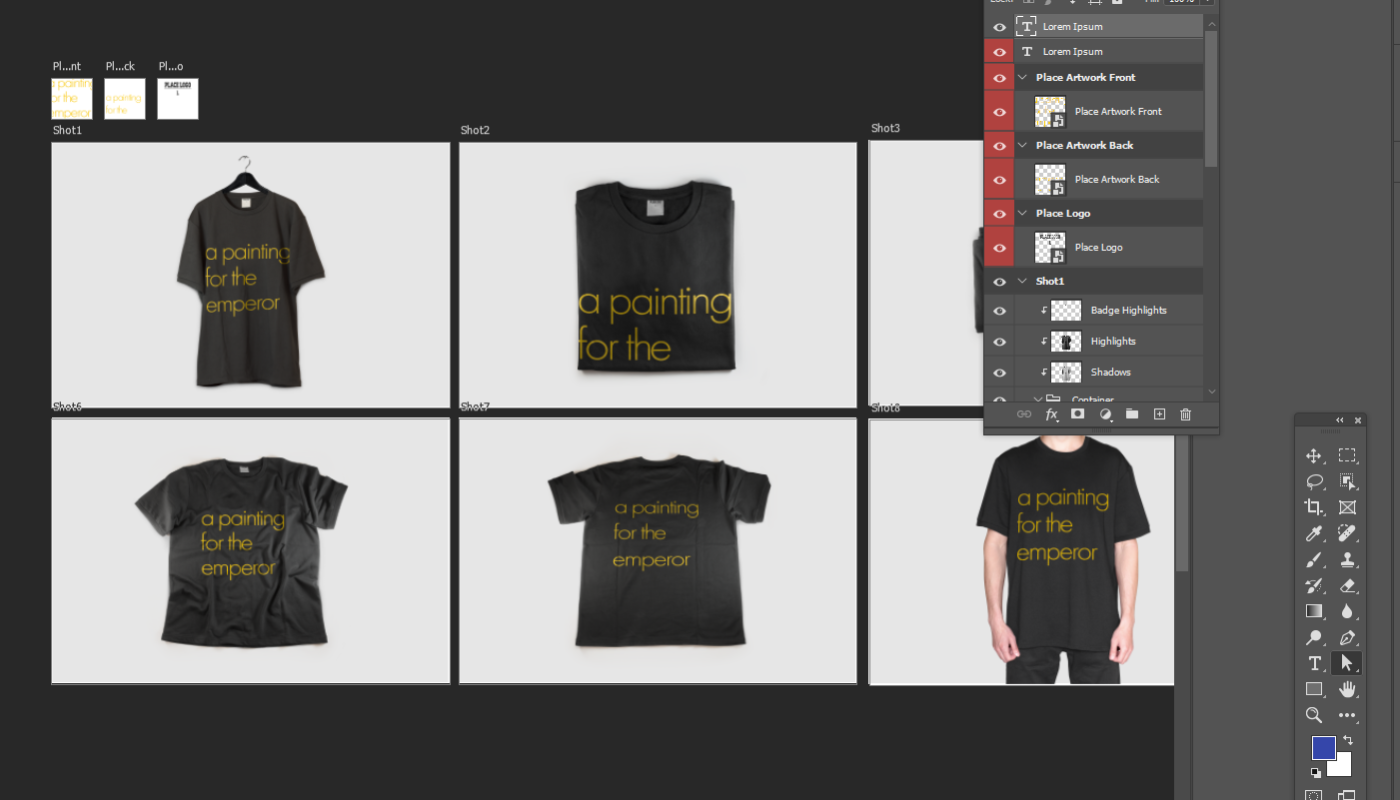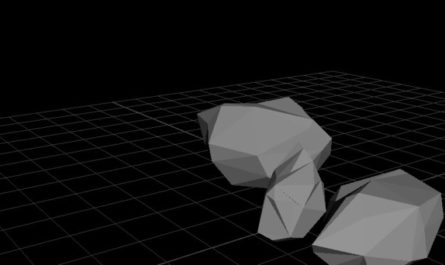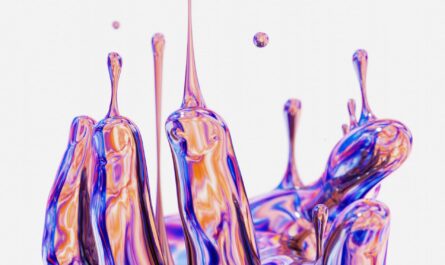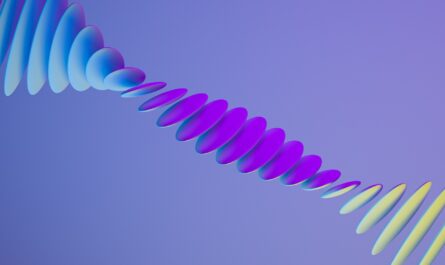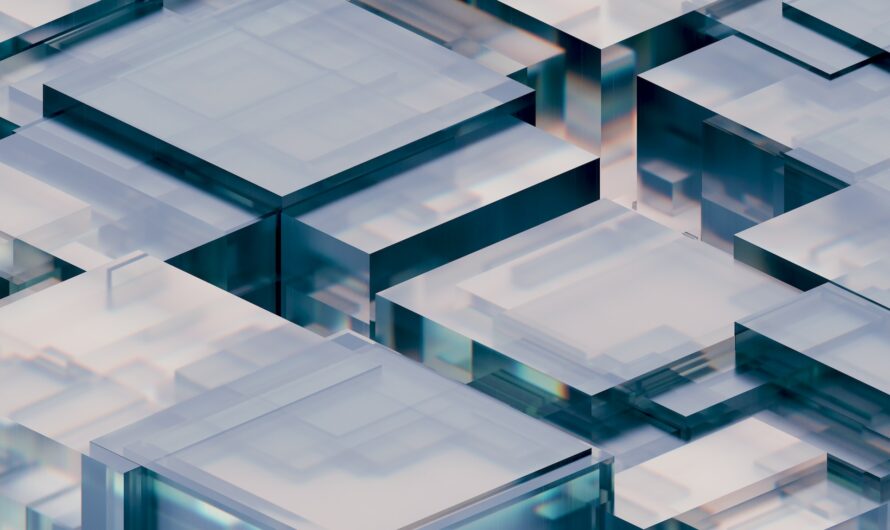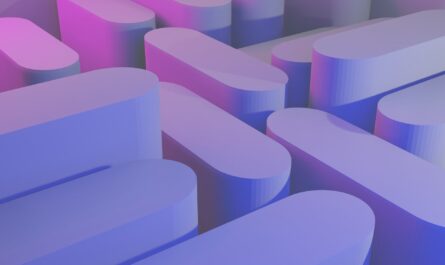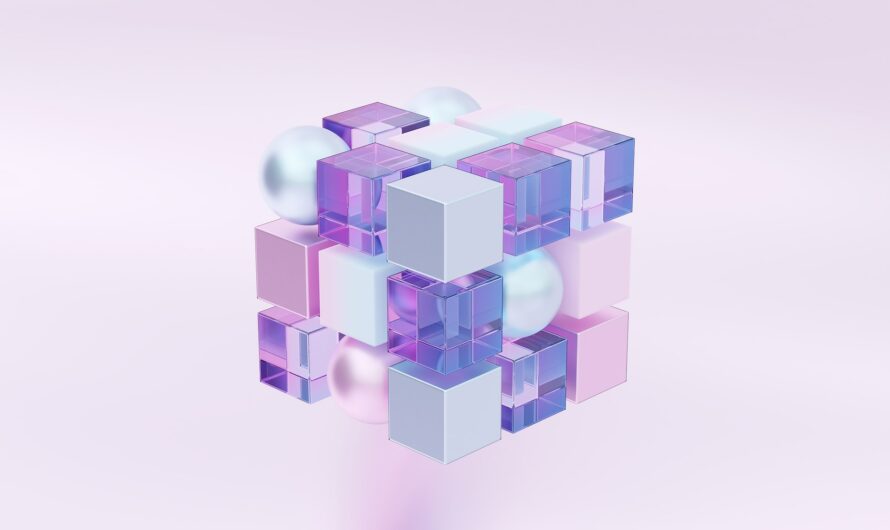In this tutorial, we’ll show you how to make a custom graphic print t-shirt with all the marketing collateral, ready for sale on your favourite marketplace or website of your own.
Custom Graphics
First up, we’ll need to create a graphic for your new custom tee, I’m going to use Adobe Photoshop and create a logo graphic for this website.

I simply applied text with the logo font and coloured it orange.
Mock-ups
Next we’ll apply the logo to a t-shirt mock-up template, which I purchased online. You can purchase this particular one here, It’s not very expensive and will automatically map the graphic asset into the correct place and comes complete with three different t-shirt colours. The t-shirt mock-up package allows you to attach the custom graphic directly from a linked PSD. Hey presto, it automatically generates all the marketing shots you need to present your t-shirt in the best possible light.

Selling Online
There are a number of ways to sell your t-shirts online including BigCartel, WooCommerce and SquareSpace. You can also use clothing marketplaces and classified ad websites, to help promote your t-shirt sales.